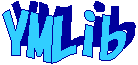| サンプル集 |
|
■VC ■C# ■Java ■BorlandC ■LinuxC ■MS-DOS ■bash ■Excel VBA ■VBScript ■PHP ■HTML ■perl ■iPhone ■Android ■Lua ■other |
| Linuxコマンド |
| 用語集 |
| debian メモ |
| apache2 メモ |
| MySQL メモ |
| Oracle メモ |
| HOME |
Windows AzureへPowerShellで接続してみます。
Azure PowerShell インストール
Microsoft の Webサイトから Azure PowerShellをダウンロードします。
WindowsAzurePowerShell.3f.3f.3fnew.exe
実行します。
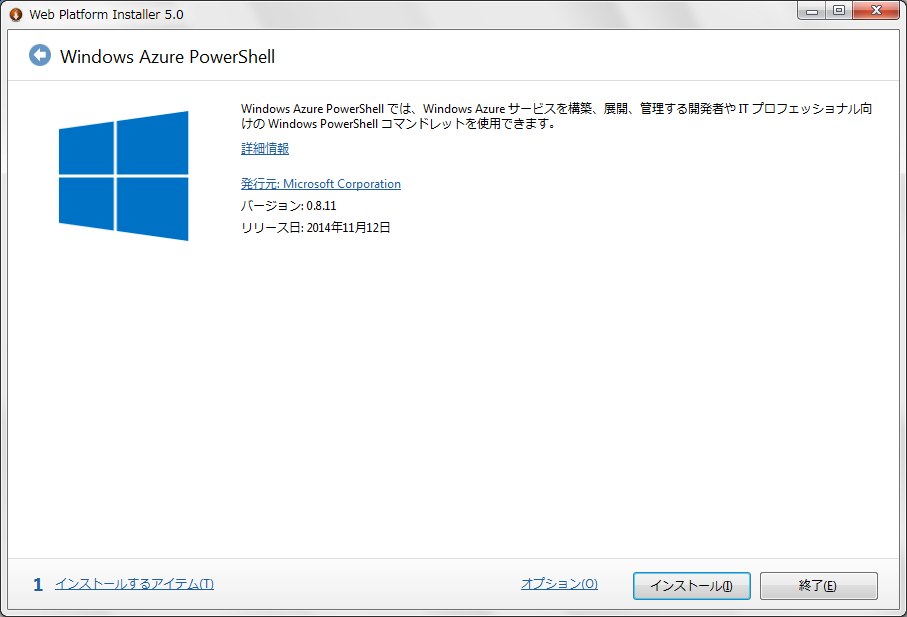
インストールボタンを押します。
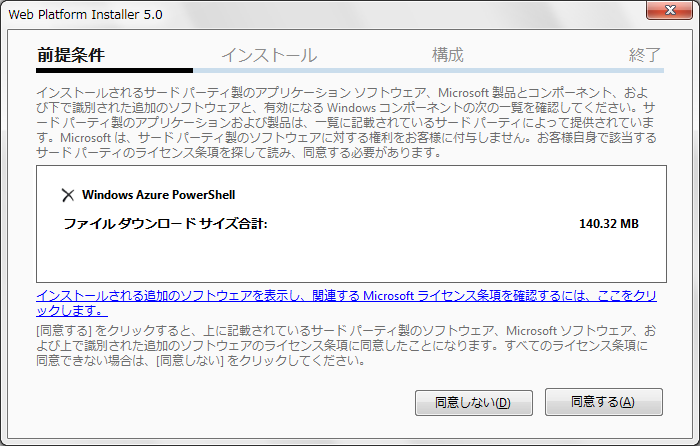
同意するボタンを押します。 インストールが始まりました。
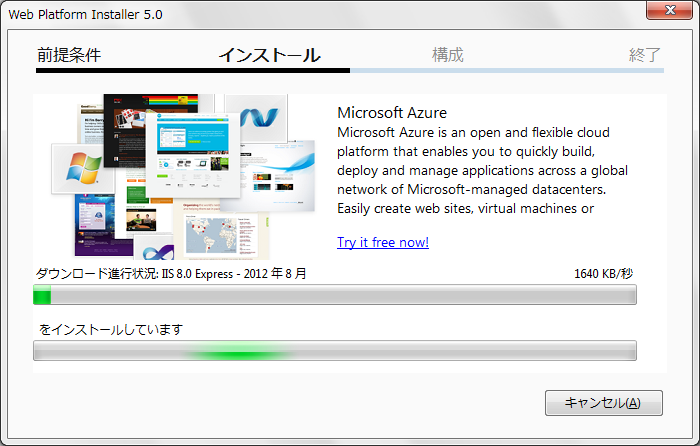
インストールが終わると、再起動するとのメッセージが表示されました。
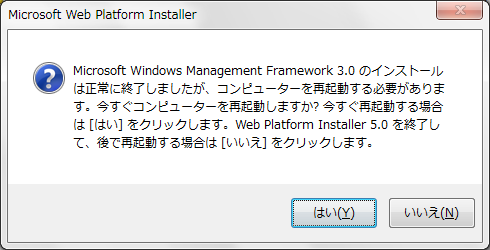
はいボタンを押します。
再起動後、インストールが始まりました。
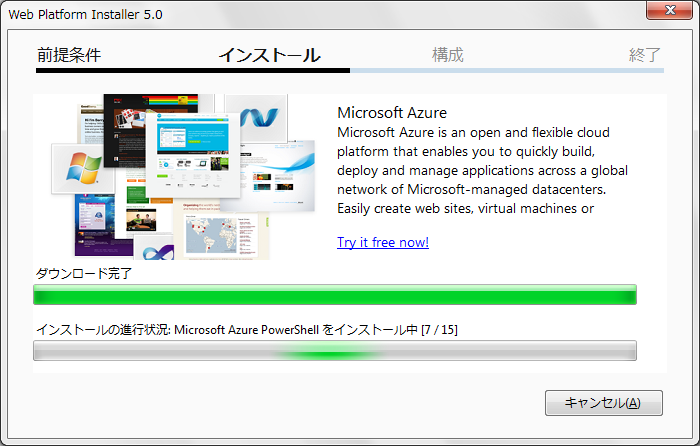
完了しました。
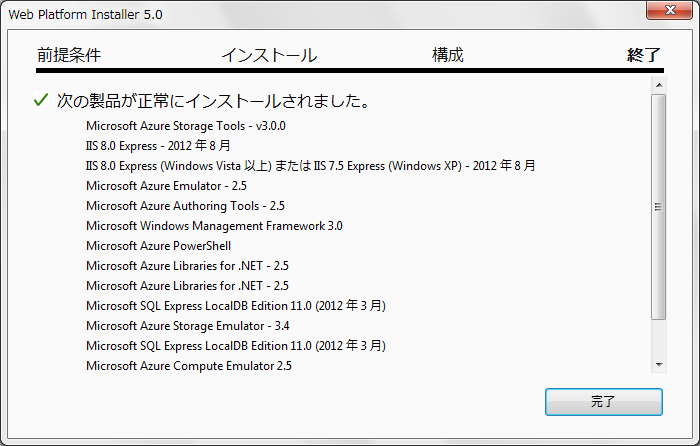
完了ボタンを押します。
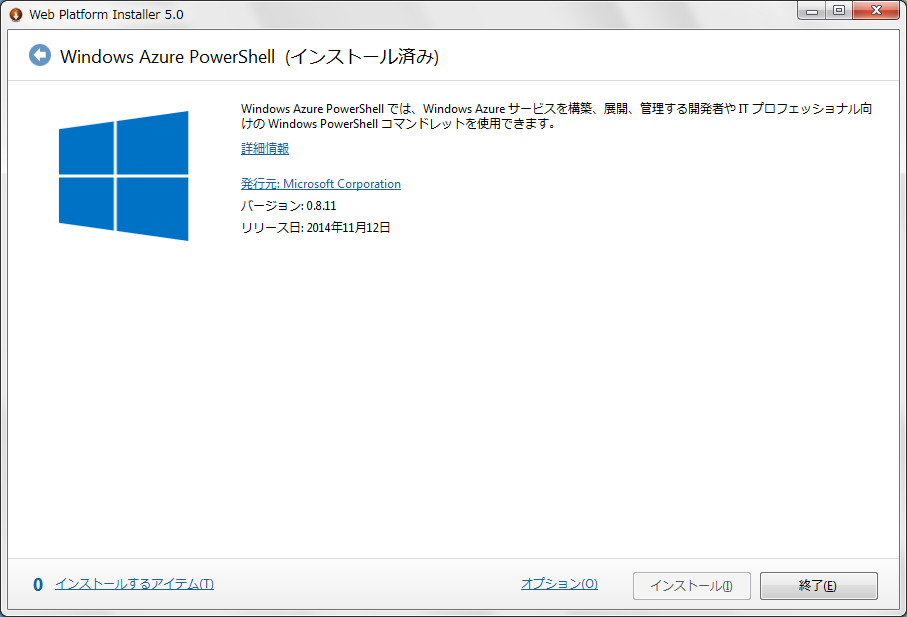
終了ボタンを押します。 以上でインストールは完了です。
Azure PowerShell 接続
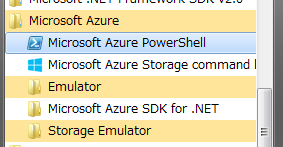
[スタート]-[すべてのプログラム]を開き、[Microsoft Azure]-[Microsoft Azure PowerShell]を起動します。
Windows PowerShell
Copyright (C) 2012 Microsoft Corporation. All rights reserved.
For a list of all Azure cmdlets type 'help azure'.
For a list of Windows Azure Pack cmdlets type 'Get-Command *wapack*'.
For Node.js cmdlets type 'help node-dev'.
For PHP cmdlets type 'help php-dev'.
For Python cmdlets type 'help python-dev'.
PS C:\> <p>終了ボタンを押します。</p>
Copyright (C) 2012 Microsoft Corporation. All rights reserved.
For a list of all Azure cmdlets type 'help azure'.
For a list of Windows Azure Pack cmdlets type 'Get-Command *wapack*'.
For Node.js cmdlets type 'help node-dev'.
For PHP cmdlets type 'help php-dev'.
For Python cmdlets type 'help python-dev'.
PS C:\> <p>終了ボタンを押します。</p>
Azure AD方式でサブスクリプションへ接続してみます。
PS C:\> Add-AzureAcount
コマンドを実行するとサインインのウィンドウが開きました。
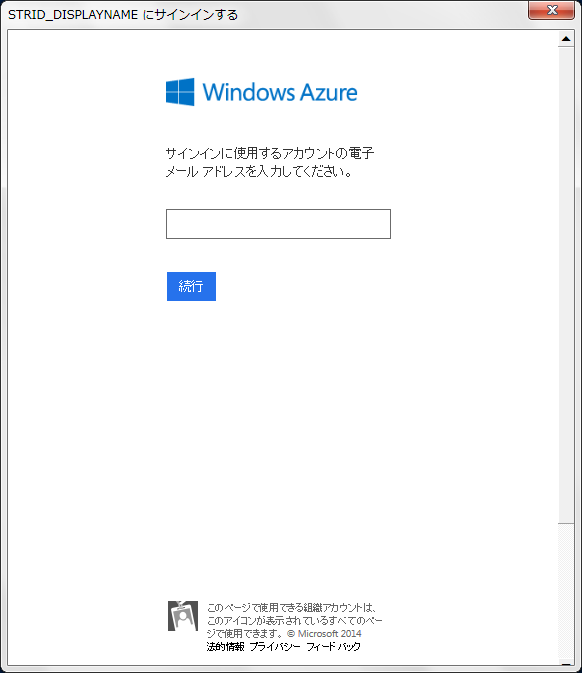
アカウントを入力し、続行ボタンを押して指示に従いサインインします。
詳細: Account "ymlib@outlook.jp" has been added.
詳細: Subscription "ymlib" is selected as the default subscription.
詳細: To view all the subscriptions, please use Get-AzureSubscription.
詳細: To switch to a different subscription, please use Select-AzureSub
 scription.
scription.
Id Type Subscriptions Tenants
-- ---- ------------- -------
ymlib@outlook.jp User 65432acb-789b-467a-abcd-99bb3300d501 12f1010a-1ab
 9-432a-987b-fcabc1234567
9-432a-987b-fcabc1234567
PS C:\>
詳細: Subscription "ymlib" is selected as the default subscription.
詳細: To view all the subscriptions, please use Get-AzureSubscription.
詳細: To switch to a different subscription, please use Select-AzureSub
 scription.
scription.Id Type Subscriptions Tenants
-- ---- ------------- -------
ymlib@outlook.jp User 65432acb-789b-467a-abcd-99bb3300d501 12f1010a-1ab
 9-432a-987b-fcabc1234567
9-432a-987b-fcabc1234567PS C:\>
Azureアカウントの表示。
PS C:\> Get-AzureAccount
Id Type Subscriptions Tenants
-- ---- ------------- -------
ymlib@outlook.jp User 65432acb-789b-467a-abcd-99bb3300d501 12f1010a-1ab
 9-432a-987b-fcabc1234567
9-432a-987b-fcabc1234567
Id Type Subscriptions Tenants
-- ---- ------------- -------
ymlib@outlook.jp User 65432acb-789b-467a-abcd-99bb3300d501 12f1010a-1ab
 9-432a-987b-fcabc1234567
9-432a-987b-fcabc1234567Azureサブスクリプションの表示。
PS C:\> Get-AzureSubscription
SubscriptionId : 65432acb-789b-467a-abcd-99bb3300d501
SubscriptionName : ymlib
Environment : AzureCloud
SupportedModes : AzureServiceManagement,AzureResourceManager
DefaultAccount : ymlib@outlook.jp
Accounts : {ymlib@outlook.jp}
IsDefault : True
IsCurrent : True
CurrentStorageAccountName :
PS C:\>
SubscriptionId : 65432acb-789b-467a-abcd-99bb3300d501
SubscriptionName : ymlib
Environment : AzureCloud
SupportedModes : AzureServiceManagement,AzureResourceManager
DefaultAccount : ymlib@outlook.jp
Accounts : {ymlib@outlook.jp}
IsDefault : True
IsCurrent : True
CurrentStorageAccountName :
PS C:\>
Azure PowerShellで接続できました。
Copyright (C) 2014 ymlib.com