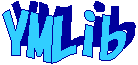| サンプル集 |
|
■VC ■C# ■Java ■BorlandC ■LinuxC ■MS-DOS ■bash ■Excel VBA ■VBScript ■PHP ■HTML ■perl ■iPhone ■Android ■Lua ■other |
| Linuxコマンド |
| 用語集 |
| debian メモ |
| apache2 メモ |
| MySQL メモ |
| Oracle メモ |
| HOME |
PATTON の SmartNode 4112 (SN4112) の設定をします。
外観はこんな感じです。

| 縦(奥行き) | 約15.3cm |
| 横(幅) | 約18.5cm |
| 高さ | 約4cm |
SN4112の前面を見ます。
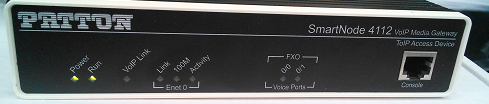
右側の Console に LANケーブルをつなぎます。
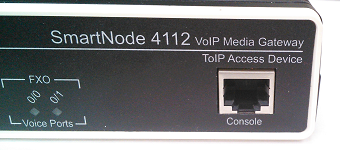
LANケーブルをUSBに変換してPCにつなぎます。
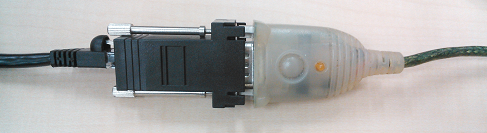
TeraTermを起動します。
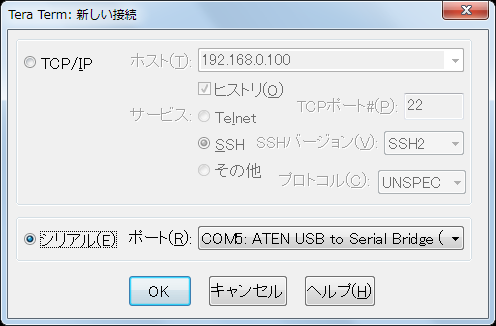
シリアルを選択してOKボタンを押します。
TeraTermの画面が真っ暗になりますが、Enterを押すとちゃんと接続されているとloginが表示されます。
login:
administratorでログインします。
login: administrator
password:
SN4112/JO/EUI>
IPアドレス設定
eth0にIPアドレス 192.168.0.200/24 を設定します。
SN4112/JO/EUI> enable
SN4112/JO/EUI# configure
SN4112/JO/EUI(cfg)# context ip router
SN4112/JO/EUI(ctx-ip)[router]# interface eth0
SN4112/JO/EUI(if-ip)[eth0]# ipaddress 192.168.0.200 255.255.255.0
設定したら running-config を startup-config へコピーし再起動します。
SN4112/JO/EUI(if-ip)[eth0]# copy running-config startup-config
SN4112/JO/EUI(if-ip)[eth0]# reload
Press 'yes' to restart, 'no' to cancel : yes
The system is going down
+
Waiting for Ethernet link (PHY:0) ....................** FEC Warning: P
 HY LINK UP failed
HY LINK UP failed
Ethernet eth0: MAC address 00:a0:ba:11:22:55
IP: 192.168.0.200/255.255.255.0, Gateway: 0.0.0.0
Default server: 0.0.0.0
RedBoot(tm) bootstrap and debug environment [ROM]
Version v2_0 - Built 10:30:23, Sep 18 2006
Copyright (C) 2000, 2001, 2002, Red Hat, Inc.
SN4112/JO/EUI (MPC870 @ 65.536000 MHz)
RAM : 0x00000000 - 0x02000000, 0x000255c0 - 0x01ffd000 available
FLASH: 0x60000000 - 0x60800000, 128 blocks of 0x00010000 bytes each.
RedBoot> fis load
Loaded 2765352 bytes from 0x60040008 to 0x01800100 (entry 0x01800100)
RedBoot> go
Starting 'Fireware R6.6 2014-07-11' at 0x01800100 via 0x01800100
System type is SN4112/JO/EUI, 0004-0004
Serial No. 00A0BA112255
Proceed with standard boot.
Checking PLDs...
Planar board : checking - please wait (this may take some seconds)
PLD OK, Version = 0x00040103
Installing Drivers...
Ethernet 0/0, MAC Addr 00:A0:BA:11:22:55, RxQ 32, TxQ 64
Starting Modules...
1970-01-01T00:06:18 : Target Shell
All modules successfully started
Config startup-config READ [ OK ]
Config startup-config EXECUTE [ OK ]
Opening Modules...
All modules successfully opened
System is up.
SN4112/JO/EUI(if-ip)[eth0]# reload
Press 'yes' to restart, 'no' to cancel : yes
The system is going down
+
Waiting for Ethernet link (PHY:0) ....................** FEC Warning: P
 HY LINK UP failed
HY LINK UP failedEthernet eth0: MAC address 00:a0:ba:11:22:55
IP: 192.168.0.200/255.255.255.0, Gateway: 0.0.0.0
Default server: 0.0.0.0
RedBoot(tm) bootstrap and debug environment [ROM]
Version v2_0 - Built 10:30:23, Sep 18 2006
Copyright (C) 2000, 2001, 2002, Red Hat, Inc.
SN4112/JO/EUI (MPC870 @ 65.536000 MHz)
RAM : 0x00000000 - 0x02000000, 0x000255c0 - 0x01ffd000 available
FLASH: 0x60000000 - 0x60800000, 128 blocks of 0x00010000 bytes each.
RedBoot> fis load
Loaded 2765352 bytes from 0x60040008 to 0x01800100 (entry 0x01800100)
RedBoot> go
Starting 'Fireware R6.6 2014-07-11' at 0x01800100 via 0x01800100
System type is SN4112/JO/EUI, 0004-0004
Serial No. 00A0BA112255
Proceed with standard boot.
Checking PLDs...
Planar board : checking - please wait (this may take some seconds)
PLD OK, Version = 0x00040103
Installing Drivers...
Ethernet 0/0, MAC Addr 00:A0:BA:11:22:55, RxQ 32, TxQ 64
Starting Modules...
1970-01-01T00:06:18 : Target Shell
All modules successfully started
Config startup-config READ [ OK ]
Config startup-config EXECUTE [ OK ]
Opening Modules...
All modules successfully opened
System is up.
SN4112の背面を見ます。

中央やや右にある ETH 0/0 へLANケーブルをつなぎます。
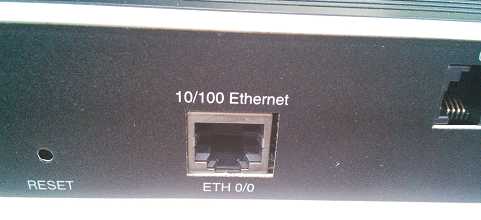
LANケーブルをつなぐとリンクアップしたとメッセージが表示されました。
1970-01-01T00:23:41 : LOGINFO : Link up on interface ethernet 0 0 0
1970-01-01T00:23:41 : LOGINFO : Link up on interface eth0
1970-01-01T00:23:41 : LOGINFO : Link up on interface eth0
TeraTermを起動します。
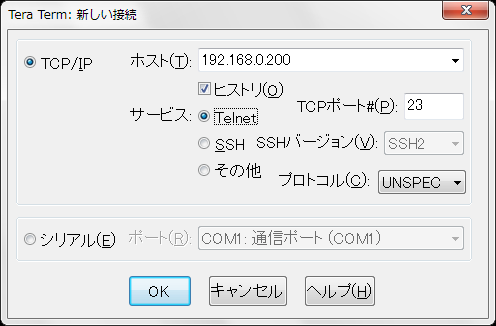
TCP/IPを選択して、IPアドレスに 192.168.0.200 を入力し Telnet を選択してOKボタンを押します。
login:
接続できました。
ブラウザで http://192.168.0.200 へアクセスしてみます。
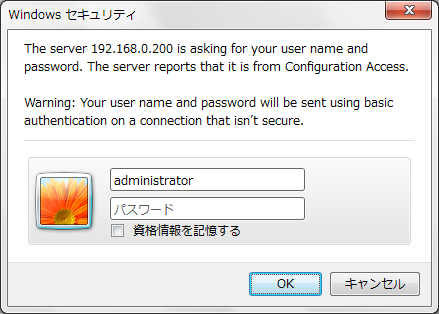
Windows セキュリティ画面が開いたので administrator でログインしてみます。
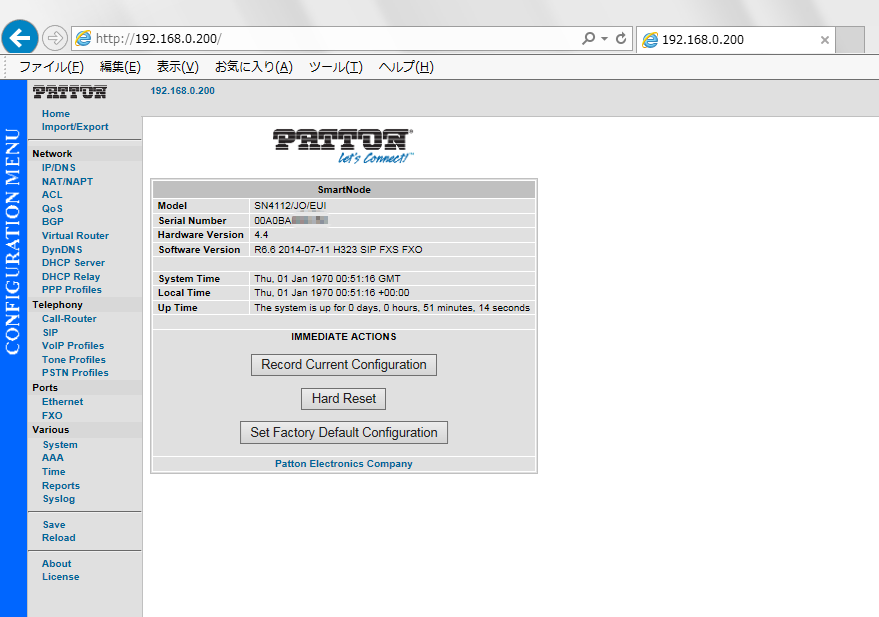
SN4112の管理画面が開きました。
ログなどの状態取得コマンド
show running-config
debug call-router
debug call-control
debug ccfxo
debug fxo
debug context sip-gateway transport
debug context sip-gateway error
debug call-router
debug call-control
debug ccfxo
debug fxo
debug context sip-gateway transport
debug context sip-gateway error
FXS版
FXOではなくFXSポートが付いている型もあります。
前面。

背面。

Copyright (C) 2014 - 2015 ymlib.com