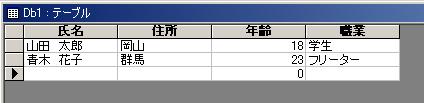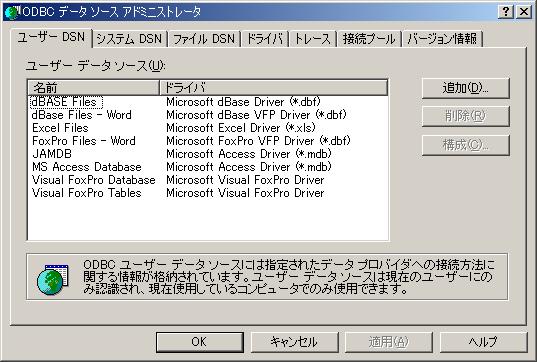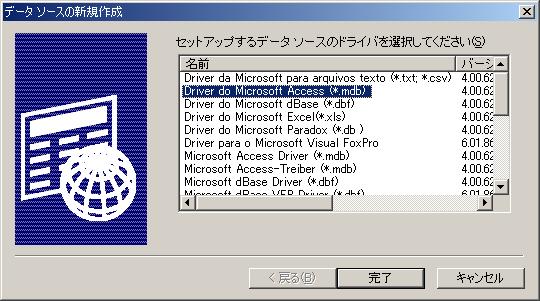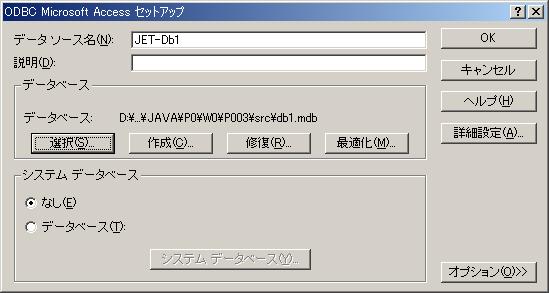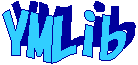JDBCを使ってAccess2000のDBに接続し、テーブルの内容を表示します。
◆環境
| OS |
Windows 2000 Professional |
| J2SE |
1.4.2.05 |
| Database |
Microsoft Access2000 |
|
DBAccess.java
|
1:
2:
3:
4:
5:
6:
7:
8:
9:
10:
11:
12:
13:
14:
15:
16:
17:
18:
19:
20:
21:
22:
23:
24:
25:
26:
27:
28:
29:
30:
31:
32:
33:
34:
35:
36:
37:
38:
39:
40:
41:
42:
43:
44:
45:
46:
47:
48:
49:
50:
51:
52:
53:
54:
55:
56:
57:
58:
59:
60:
61:
62:
63:
64:
65:
66:
67:
68:
69:
70:
71:
72:
73:
74:
75:
76:
77:
78:
79:
80:
81:
82:
83:
84:
85:
86:
87:
88:
89:
90:
91:
92:
93:
94:
95:
96:
97:
98:
99:
|
// 2001/12/04 (c) ymlib.com
import java.sql.*;
class DBAccess
{
public static void main( String args[] )
{
Connection con; // データベース接続用I/F
Statement stmt; // SQL文発行用I/F
ResultSet res; // SQLの検索結果操作用I/F
String sql; // SQL文用Stringオブジェクト
String name; // 氏名
String address; // 住所
int age; // 年齢
String job; // 職業
try
{
// JDBCドライバの読み込み
Class.forName( "sun.jdbc.odbc.JdbcOdbcDriver" );
// データベースへ接続
con
= DriverManager.getConnection( "jdbc:odbc:JET-Db1"
, "guest", "guest" );
// Statementインターフェースの取得
stmt = con.createStatement();
// SQL文の発行と結果の受け取り
sql = "Select * from Db1";
// sql = convertUnicodeToSJIS(sql);
res = stmt.executeQuery( sql );
// ResultSetからデータ(検索結果)の取り出し
while ( res.next() )
{
name
= convertSJISToUnicode( res.getBytes( 1 ) );
address
= convertSJISToUnicode( res.getBytes( 2 ) );
age
= res.getInt( 3 );
job
= convertSJISToUnicode( res.getBytes( 4 ) );
System.out.println( name
+ "\t" + address
+ "\t" + age
+ "\t" + job );
}
// データベースのクローズ(コネクションの切断)
res.close();
stmt.close();
con.close();
}
catch ( ClassNotFoundException ce )
{
ce.printStackTrace();
}
catch ( SQLException sqle )
{
sqle.printStackTrace();
}
}
public static String convertUnicodeToSJIS( String source )
{
String ret = null;
try
{
ret
= new String( source.getBytes( "SJIS" ), "8859_1" );
}
catch ( java.io.UnsupportedEncodingException e )
{
e.printStackTrace();
}
return ret;
}
public static String convertSJISToUnicode( byte[] source )
{
String ret = null;
try
{
ret = new String( source, "SJIS" );
}
catch ( java.io.UnsupportedEncodingException e )
{
e.printStackTrace();
}
return ret;
}
}
|
|
◆環境設定
・テーブル

・データ
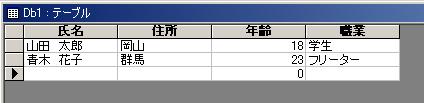
・JDBCドライバ
[コントロールパネル]-[管理ツール]-[データ ソース (ODBC)]
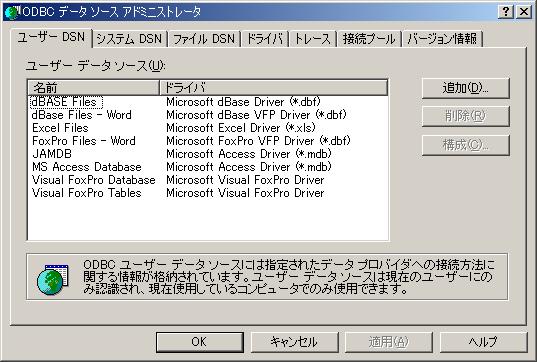
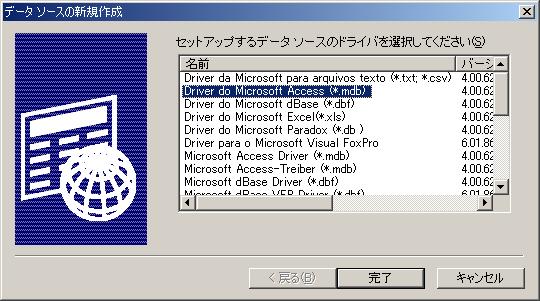
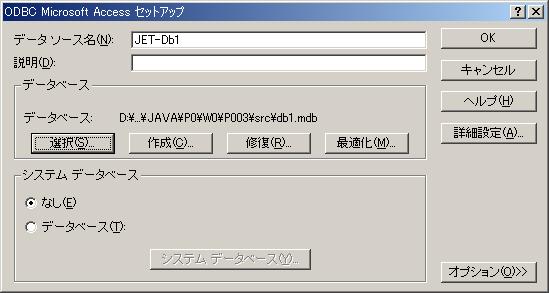
◆実行結果
>java DBAccess
山田 太郎 岡山 18 学生
青木 花子 群馬 23 フリーター
▲ PageTop ■ Home
Copyright (C) 2012 ymlib.com