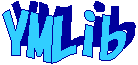| サンプル集 |
|
■VC ■C# ■Java ■BorlandC ■LinuxC ■MS-DOS ■bash ■Excel VBA ■VBScript ■PHP ■HTML ■perl ■iPhone ■Android ■Lua ■other |
| Linuxコマンド |
| 用語集 |
| debian メモ |
| apache2 メモ |
| MySQL メモ |
| Oracle メモ |
| HOME |
指定されたパスが絶対パスか相対パスか調べます。
◆環境| OS | Windows 7 Professional Service Pack 1 (64bit) |
|---|---|
| C# | 01018-587-4054026-70893 |
以下の手順を行います。
- [ファイル]-[新規作成]-[プロジェクト]を選択します。
- 「プロジェクトの種類」欄で[Visual C#]を選択し、[コンソール アプリケーション]を選択します。
「プロジェクト名」は「PathTest」にします。
パスを調べるのにSystem.IO.Path.IsPathRooted()を使います。
| Program.cs | ||
|
実行してみます。
相対パス:..\Debug
絶対パス:C:\Temp
絶対パス:C:\AAA
絶対パス:C:\Temp
絶対パス:C:\AAA
実際には存在しないパスを指定しても、絶対パスか相対パスかの判定がされました。 単純に文字列だけで判断しているようです。
Copyright (C) 2017 ymlib.com