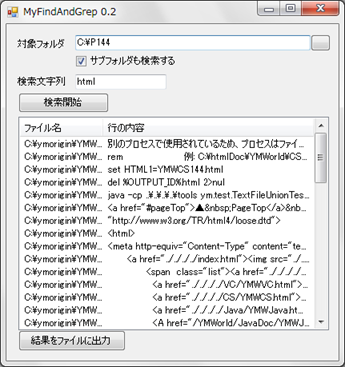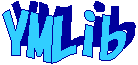1:
2:
3:
4:
5:
6:
7:
8:
9:
10:
11:
12:
13:
14:
15:
16:
17:
18:
19:
20:
21:
22:
23:
24:
25:
26:
27:
28:
29:
30:
31:
32:
33:
34:
35:
36:
37:
38:
39:
40:
41:
42:
43:
44:
45:
46:
47:
48:
49:
50:
51:
52:
53:
54:
55:
56:
57:
58:
59:
60:
61:
62:
63:
64:
65:
66:
67:
68:
69:
70:
71:
72:
73:
74:
75:
76:
77:
78:
79:
80:
81:
82:
83:
84:
85:
86:
87:
88:
89:
90:
91:
92:
93:
94:
95:
96:
97:
98:
99:
100:
101:
102:
103:
104:
105:
106:
107:
108:
109:
110:
111:
112:
113:
114:
115:
116:
117:
118:
119:
120:
121:
122:
123:
124:
125:
126:
127:
128:
129:
130:
131:
132:
133:
134:
135:
136:
137:
138:
139:
140:
141:
142:
143:
144:
145:
146:
147:
148:
149:
150:
151:
152:
153:
154:
155:
156:
157:
158:
159:
160:
161:
162:
163:
164:
165:
166:
167:
168:
169:
170:
171:
172:
173:
174:
175:
176:
177:
178:
179:
180:
181:
182:
183:
184:
185:
186:
187:
188:
189:
190:
191:
192:
193:
194:
195:
196:
197:
198:
199:
200:
201:
202:
203:
204:
205:
206:
207:
208:
209:
210:
211:
212:
213:
214:
215:
216:
217:
218:
219:
220:
221:
222:
223:
224:
225:
226:
227:
228:
229:
230:
231:
232:
233:
234:
235:
236:
237:
238:
239:
240:
241:
242:
243:
244:
245:
246:
247:
248:
249:
250:
251:
252:
253:
254:
255:
256:
257:
258:
259:
260:
261:
262:
263:
264:
265:
266:
267:
268:
269:
270:
271:
272:
273:
274:
275:
276:
277:
|
// 2016.01.08 サブフォルダの検索指定ができるよう機能追加。
// ファイルを開くときにIOExceptionが発生した場合、
// 処理を続行するよう修正。
// 出力結果の表示をListBoxからListViewへ変更。
using System;
using System.Collections.Generic;
using System.ComponentModel;
using System.Data;
using System.Drawing;
using System.Linq;
using System.Text;
using System.Windows.Forms;
using System.IO;
namespace MyFindAndGrep
{
public partial class Form1 : Form
{
public Form1()
{
InitializeComponent();
// ListViewを詳細表示に設定
listView_Result.View = View.Details;
// ListViewにタイトル行を追加
listView_Result.Columns.Add( "ファイル名" );
listView_Result.Columns.Add( "行の内容" );
}
private void button1_Click( object sender, EventArgs e )
{
int ret = 0;
if ( ( textBox_Folder.Text.Count() <= 0 )
|| ( textBox_Letter.Text.Count() <= 0 )
)
{
MessageBox.Show(
"対象フォルダと検索文字列を"
+ "入力してください。"
, "Question"
, MessageBoxButtons.OK
, MessageBoxIcon.Question
);
return;
}
// リストボックスの消去
listView_Result.Items.Clear();
// find+grepの実行
ret = DoFindAndGrep( textBox_Folder.Text
, textBox_Letter.Text
, checkBox_SubFolder.Checked
, listView_Result
);
// 結果表示
MessageBox.Show(
"検索が終わりました。\n"
+ "終了コード:" + ret
, "Information"
, MessageBoxButtons.OK
, MessageBoxIcon.Information
);
}
private int DoFindAndGrep( string folder
, string letter
, bool subfolder
, ListView listView_Result
)
{
int ret = 0;
// サブフォルダーの検索指示があるか
if ( subfolder )
{
// 指定されたディレクトリ配下の
// ディレクトリを取得
string[] dirs
= Directory.GetDirectories( folder );
foreach ( string s in dirs )
{
// 再帰呼び出し
ret = DoFindAndGrep( s
, letter
, subfolder
, listView_Result
);
}
}
// 指定されたディレクトリ配下のファイルを取得
string[] files
= Directory.GetFiles( folder );
foreach( string file_path in files )
{
try
{
ret = DoFileRead( file_path
, letter
, listView_Result
);
if (ret != 0)
{
break;
}
}
catch ( IOException ioe )
{
// ファイルが別のプロセスで使用中だと
// IOExceptionが発生する。
string[] row = { file_path
, ioe.Message
};
listView_Result
.Items.Add( new ListViewItem( row ) );
}
}
return ret;
}
private int DoFileRead( string file_path
, string letter
, ListView listView_Result
)
{
int ret = 0;
// ファイルを開く
StreamReader sr
= new StreamReader(
file_path
, Encoding.GetEncoding( "Shift_JIS" )
);
// ファイルを1行ずつ読み込む
string line = "";
for ( int i = 0; ; i++ )
{
line = sr.ReadLine();
if ( line == null )
{
break;
}
ret = DoGrep( line, letter );
if ( ret == 0 )
{
// 取得結果をListViewへ設定
string[] row = { file_path
, line
};
listView_Result
.Items.Add( new ListViewItem( row ) );
}
}
// ファイルを閉じる
sr.Close();
return 0;
}
private int DoGrep( string line
, string letter
)
{
// lineにletterが含まれるか調べる
int idx = line.IndexOf( letter );
if ( idx >= 0 )
{
// 含まれる
return 0;
}
// 含まれない
return -1;
}
// 検索フォルダを選択するボタンの処理
private void button2_Click( object sender, EventArgs e )
{
FolderBrowserDialog fbd = new FolderBrowserDialog();
// 説明テキスト
fbd.Description = "フォルダを指定してください";
// デフォルトフォルダー
fbd.RootFolder = Environment.SpecialFolder.Desktop;
// ダイアログを表示
DialogResult rslt = fbd.ShowDialog( this );
if ( rslt == DialogResult.OK )
{
textBox_Folder.Text = fbd.SelectedPath;
textBox_Letter.Focus();
}
}
// 出力結果(リストの内容)をファイルに書き出す
// ボタンの処理
private void button3_Click( object sender, EventArgs e )
{
// 出力リストの件数を確認
if ( listView_Result.Items.Count <= 0 )
{
// 結果表示
MessageBox.Show(
"出力する内容がありません。"
, "Information"
, MessageBoxButtons.OK
, MessageBoxIcon.Exclamation
);
return;
}
SaveFileDialog sfd = new SaveFileDialog();
// 説明テキスト
sfd.Title = "保存先のファイルを指定してください";
// 保存するファイルの名前
sfd.FileName = textBox_Letter.Text + ".txt";
// ダイアログを表示
DialogResult rslt = sfd.ShowDialog( this );
if ( rslt != DialogResult.OK )
{
return;
}
// ファイルを開く
StreamWriter sw
= new StreamWriter(
sfd.FileName
, true
, Encoding.GetEncoding( "Shift_JIS" )
);
// 取得した出力リストの内容を1行ずつファイルに
// 書き込む
for ( int i = 0;
i < listView_Result.Items.Count;
i++
)
{
ListViewItem item
= listView_Result.Items[i];
sw.WriteLine( item.SubItems[0].Text
+ "\t"
+ item.SubItems[1].Text
);
}
// ファイルを閉じる
sw.Close();
// 結果表示
MessageBox.Show(
"リストの内容をファイルに出力しました。\n"
+ "ファイル名:" + sfd.FileName
, "Information"
, MessageBoxButtons.OK
, MessageBoxIcon.Information
);
}
}
}
|