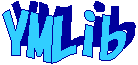| サンプル集 |
|
■VC ■C# ■Java ■BorlandC ■LinuxC ■MS-DOS ■bash ■Excel VBA ■VBScript ■PHP ■HTML ■perl ■iPhone ■Android ■Lua ■other |
| Linuxコマンド |
| 用語集 |
| debian メモ |
| apache2 メモ |
| MySQL メモ |
| Oracle メモ |
| HOME |
ファイルを読み込み内容を表示します。
◆環境| OS | Windows 7 Professional Service Pack 1 64bit |
|---|---|
| C# | Microsoft Visual C# 2010 01018-587-4111284-70817 |
[ファイル]-[新規作成]-[プロジェクト]を選択。
[コンソール アプリケーション]を選択し、名前に「MyCat」と入力し「OK」。
ファイルの操作にはStremReaderを利用します。
| Program.cs | ||
|
今回作成したプログラムを表示してみます。
> MyCat.exe ..\src\Program.cs
File name:..\src\Program.cs
1: using System;
2: using System.Collections.Generic;
3: using System.Linq;
:
略
:
35: }
36: }
37: }
File name:..\src\Program.cs
1: using System;
2: using System.Collections.Generic;
3: using System.Linq;
:
略
:
35: }
36: }
37: }
ファイルの内容が表示されました。
Copyright (C) 2015 ymlib.com