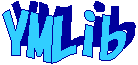SQLCe で作成したmyTblを検索し内容を表示します。
◆環境
| OS |
Windows 7 Professional Service Pack 1 64bit |
| C# |
Microsoft Visual C# 2010 01018-587-4054044-70237 |
[ファイル]-[新規作成]-[プロジェクト]を選択。
[コンソール アプリケーション]を選択し、名前に「SQLCeTest2」と入力し「OK」。
プロジェクトを右クリックし「参照の追加」を選択。
System.Data.SqlServerCe を選択し「OK」ボタンを押下。
|
Program.cs
|
1:
2:
3:
4:
5:
6:
7:
8:
9:
10:
11:
12:
13:
14:
15:
16:
17:
18:
19:
20:
21:
22:
23:
24:
25:
26:
27:
28:
29:
30:
31:
32:
33:
34:
35:
36:
37:
38:
39:
40:
41:
42:
|
using System;
using System.Collections.Generic;
using System.Linq;
using System.Text;
using System.Data.SqlServerCe;
namespace SQLCeTest2
{
class Program
{
static void Main( string[] args )
{
string constr
= @"Data Source='C:\\Temp\\SQLCeTestDB.sdf';"
+ " Persist Security Info=True;"
+ " Password=test"
;
SqlCeConnection con = new SqlCeConnection( constr );
con.Open();
string sql
= "SELECT uid, data FROM myTbl ORDER BY uid";
SqlCeCommand cmd = new SqlCeCommand( sql, con );
SqlCeDataReader rec = cmd.ExecuteReader();
while ( rec.Read() == true )
{
long uid = ( long )rec["uid"];
string data = ( string )rec["data"];
Console.WriteLine( uid + ":" + data );
}
con.Close();
Console.ReadLine();
}
}
}
|
|
実行します。
1:DATA
2:DATA
3:DATA
取得した内容が表示されました。
▲ PageTop ■ Home
Copyright (C) 2014 ymlib.com