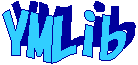System.Net.Sockets.TcpClientを使って文字列の通信をしてみます。
◆環境
| OS |
Windows 7 Professional Service Pack 1 64bit |
| C# |
Microsoft Visual C# 2010 01018-587-4054044-70237 |
[ファイル]-[新規作成]-[プロジェクト]を選択。
[コンソール アプリケーション]を選択し、名前に「TcpServerTest」と入力し「OK」。
まずはサーバー側を作ります。
サーバー側はクライアント側から文字列を受信し、それを表示するようにしました。
|
Program.cs
|
1:
2:
3:
4:
5:
6:
7:
8:
9:
10:
11:
12:
13:
14:
15:
16:
17:
18:
19:
20:
21:
22:
23:
24:
25:
26:
27:
28:
29:
30:
31:
32:
33:
34:
35:
36:
37:
38:
39:
40:
41:
42:
43:
44:
45:
46:
47:
48:
49:
50:
51:
52:
53:
54:
55:
56:
57:
58:
59:
60:
61:
62:
63:
64:
65:
66:
67:
68:
69:
70:
71:
72:
73:
74:
75:
76:
77:
78:
79:
80:
81:
82:
83:
84:
85:
86:
|
using System;
using System.Collections.Generic;
using System.Linq;
using System.Text;
namespace TcpServerTest
{
class Program
{
static void Main( string[] args )
{
Console.Write( "input ip:" );
string ip = Console.ReadLine();
Console.Write( "input port:" );
string port = Console.ReadLine();
System.Net.IPAddress ipAddr
= System.Net.Dns.GetHostEntry( ip ).AddressList[0];
// TcpListener生成
System.Net.Sockets.TcpListener listener
= new System.Net.Sockets.TcpListener( ipAddr
, int.Parse( port )
);
// TCPクライアントからの接続要求を待てる状態にする
listener.Start();
Console.WriteLine( "listen successful." );
Console.WriteLine( "IP=[{0}] Port=[{1}]"
, ( ( System.Net.IPEndPoint )
listener.LocalEndpoint
).Address
, ( ( System.Net.IPEndPoint )
listener.LocalEndpoint
).Port
);
// TCPクライアントからの接続要求を受け付ける
System.Net.Sockets.TcpClient client
= listener.AcceptTcpClient();
Console.WriteLine( "accepted connection {0} ({1})"
, ( ( System.Net.IPEndPoint )
client.Client.LocalEndPoint
).Address
, ( ( System.Net.IPEndPoint )
client.Client.LocalEndPoint
).Port
);
// NetworkStream取得
System.Net.Sockets.NetworkStream ns
= client.GetStream();
// データ受信
System.Text.Encoding enc
= System.Text.Encoding.UTF8;
System.IO.MemoryStream ms
= new System.IO.MemoryStream();
byte[] data = new byte[256];
int iRet = 0;
do
{
iRet = ns.Read( data, 0, data.Length );
if ( iRet == 0 )
{
break;
}
ms.Write( data, 0, iRet );
}
while ( ns.DataAvailable );
string msg = enc.GetString( ms.ToArray() );
ms.Close();
Console.WriteLine( "Read=[{0}]", msg );
ns.Close();
Console.WriteLine( "NetworkStream Close." );
listener.Stop();
Console.WriteLine( "TcpListener Stop." );
Console.ReadLine();
}
}
}
|
|
続いてクライアント側を作ります。
クライアント側はサーバーへ接続後、文字列を送信するようにしました。
|
Program.cs
|
1:
2:
3:
4:
5:
6:
7:
8:
9:
10:
11:
12:
13:
14:
15:
16:
17:
18:
19:
20:
21:
22:
23:
24:
25:
26:
27:
28:
29:
30:
31:
32:
33:
34:
35:
36:
37:
38:
39:
40:
41:
42:
43:
44:
45:
46:
47:
48:
49:
50:
51:
52:
53:
54:
55:
56:
57:
|
using System;
using System.Collections.Generic;
using System.Linq;
using System.Text;
namespace TcpClientTest
{
class Program
{
static void Main( string[] args )
{
Console.Write("input ip:");
string ip = Console.ReadLine();
Console.Write("input port:");
string port = Console.ReadLine();
// サーバに接続
System.Net.Sockets.TcpClient client
= new System.Net.Sockets.TcpClient( ip
, int.Parse( port )
);
Console.WriteLine("{0}:{1}に接続しました。{2}:{3}"
, ( ( System.Net.IPEndPoint )
client.Client.RemoteEndPoint
).Address
, ( ( System.Net.IPEndPoint )
client.Client.RemoteEndPoint
).Port
, ( ( System.Net.IPEndPoint )
client.Client.LocalEndPoint
).Address
, ( ( System.Net.IPEndPoint )
client.Client.LocalEndPoint
).Port
);
// NetworkStream取得
System.Net.Sockets.NetworkStream ns
= client.GetStream();
// 送信
Console.Write("input message:");
string msg = Console.ReadLine();
System.Text.Encoding enc = System.Text.Encoding.UTF8;
byte[] data = enc.GetBytes( msg );
ns.Write( data, 0, data.Length );
ns.Close();
Console.WriteLine("NetworkStream Close.");
Console.ReadLine();
}
}
}
|
|
コマンドプロンプトを起動し、サーバー側を先に動かし、IPアドレスとポートの入力を行います。
◆サーバー側
>TcpServerTest.exe
input ip:localhost
input port:12345
listen successful.
IP=[::1] Port=[12345]
コマンドプロンプトをもう一つ起動し、クライアント側を動かし、IPアドレスとポートの入力を行います。
うまくサーバーに接続できると、メッセージの入力待ちになります。
◆クライアント側
>TcpClientTest.exe
input ip:localhost
input port:12345
::1:12345に接続しました。::1:52615
input message:
サーバー側では接続を受け付けたメッセージが表示されます。
◆サーバー側
accepted connection ::1 (12345)
クライアント側でメッセージを入力すると、メッセージ送信後、クライアントは終了しました。
◆クライアント側
input message:Hello TcpClient!!
NetworkStream Close.
サーバー側はメッセージを受信し、受信したメッセージを表示して終了しました。
◆サーバー側
Read=[Hello TcpClient!!]
NetworkStream Close.
TcpListener Stop.
TcpClientを使う場合、サーバー側もIPアドレスが必要になるようです。
▲ PageTop ■ Home
Copyright (C) 2014 ymlib.com