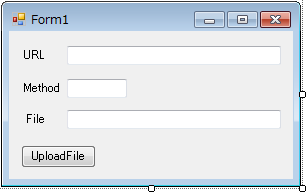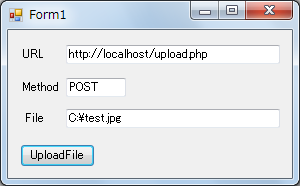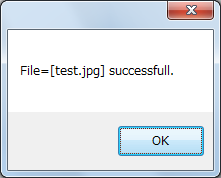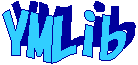System.Net.WebClientを使ってファイルをアップロードしてみます。
◆環境
| OS |
Windows 7 Professional Service Pack 1 64bit |
| C# |
Microsoft Visual C# 2010 01018-587-4054044-70237 |
[ファイル]-[新規作成]-[プロジェクト]を選択。
[Windows フォーム アプリケーション]を選択し、名前に「WebClientTest」と入力し「OK」。
フォーム上に以下のようにLabel、TextBox、ボタンを配置します。
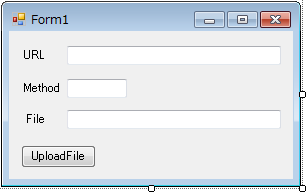
ボタンをダブルクリックしてコードを編集します。
|
Form1.cs
|
1:
2:
3:
4:
5:
6:
7:
8:
9:
10:
11:
12:
13:
14:
15:
16:
17:
18:
19:
20:
21:
22:
23:
24:
25:
26:
27:
28:
29:
30:
31:
32:
33:
34:
35:
36:
37:
38:
39:
40:
41:
42:
43:
44:
|
using System;
using System.Collections.Generic;
using System.ComponentModel;
using System.Data;
using System.Drawing;
using System.Linq;
using System.Text;
using System.Windows.Forms;
namespace WebClientTest
{
public partial class Form1 : Form
{
public Form1()
{
InitializeComponent();
textBox1.Text = "http://localhost/upload.php";
textBox2.Text = "POST";
textBox3.Text = "C:\\test.jpg";
}
private void button1_Click(object sender, EventArgs e)
{
System.Net.WebClient web
= new System.Net.WebClient();
web.Headers.Add( "Content-Type"
, "binary/octet-stream"
);
byte[] res
= web.UploadFile( textBox1.Text
, textBox2.Text
, textBox3.Text
);
string msg
= System.Text.Encoding.UTF8.GetString( res );
MessageBox.Show( msg );
}
}
}
|
|
実行してみます。
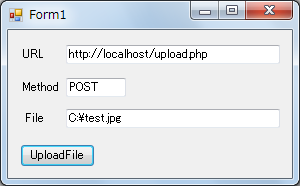
ファイルアップロード で作った upload.php をWebサーバー上のルートディレクトリに配置しておく必要があります。
UploadFileボタンを押します。
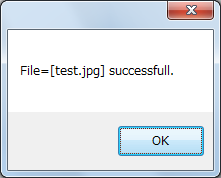
正常に動作しました。
▲ PageTop ■ Home
Copyright (C) 2014 ymlib.com